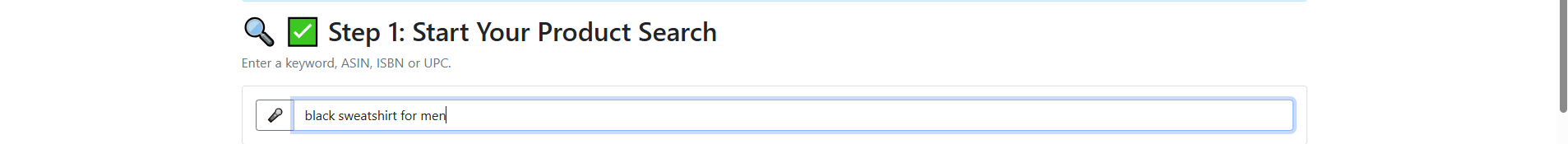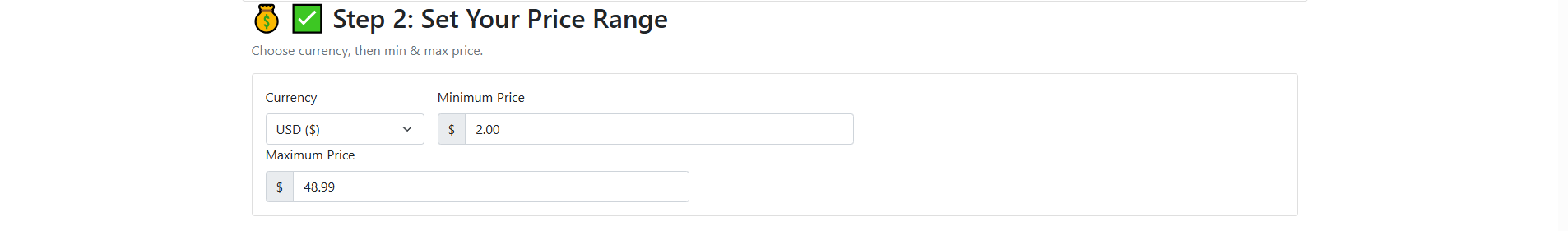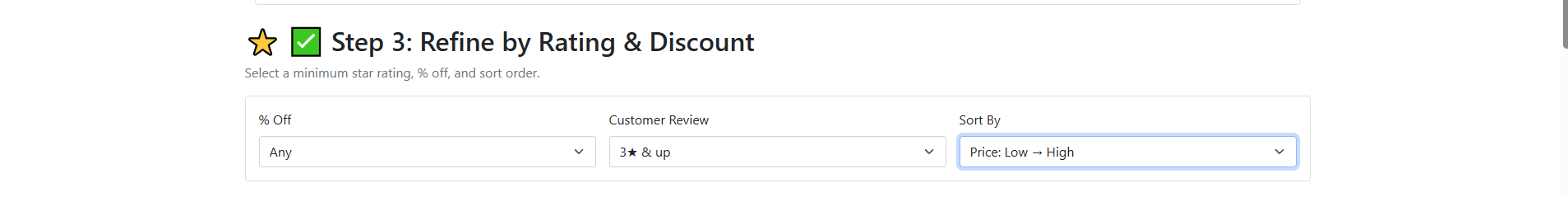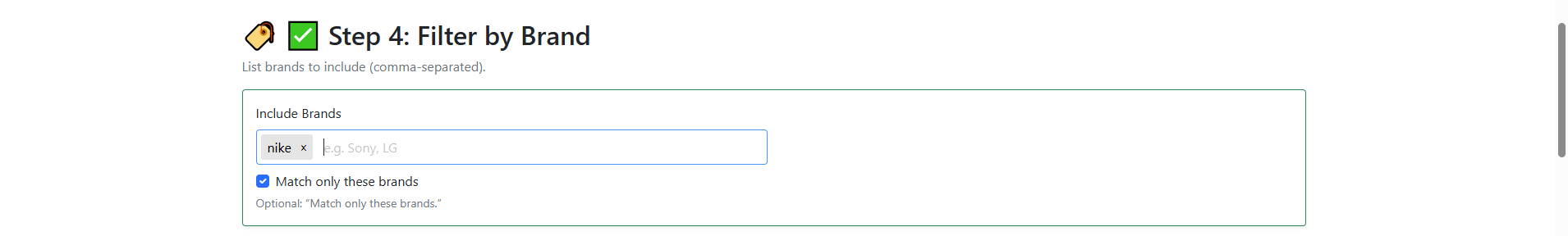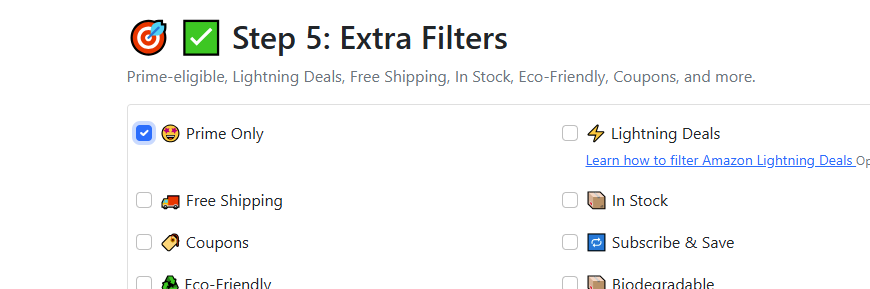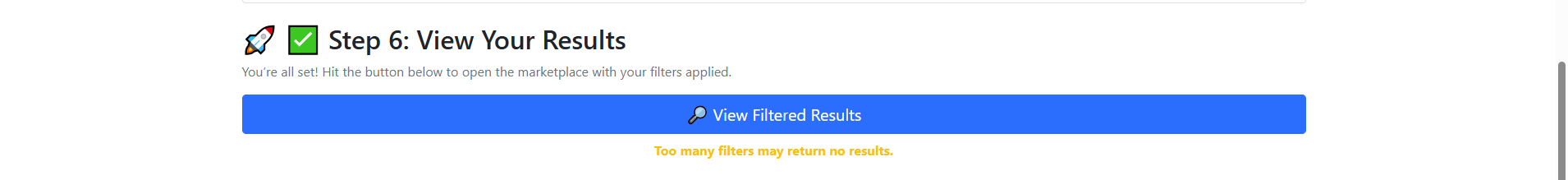Find Prime-Only Amazon Deals Instantly – No Login Needed
⚡ Discover how to find Prime Member Savings on Amazon in seconds ⚡
Your free Amazon deal finder—No login. No fluff. Just results.
If you’re wondering how to find Members-Only Discounts on Amazon without digging through endless pages, Deal Shopper Pro has you covered. With our tool, you’ll uncover hidden coupons and the best Prime Deals in a flash.
- Option 1: One-click browse of all active Prime Deals.
- Option 2: Enter a keyword and set a price range—our Prime Deals search does the rest.
- Advanced Strategy: Follow our 6-step advanced guide for precise filtering—your ultimate Amazon deal finder.
This free service never tracks you. See our privacy policy below, and share with friends to help them find Prime Deals faster.
Disclosure: As an Amazon Associate I earn from qualifying purchases. We may also earn a commission from Amazon links on this page at no extra cost to you. Deal Shopper Pro is an independent tool and is not affiliated with Amazon.com, Inc. or its subsidiaries. Amazon and the Amazon logo are trademarks of Amazon.com, Inc. or its affiliates.