How to Find Lightning Deals on Amazon
⚡ Discover limited-time Amazon deals in seconds ⚡
Use our free Amazon savings tool—no login, no fluff, just hidden discounts and fast-expiring offers.
Want to skip the clutter and go straight to Amazon’s most time-sensitive offers? Deal Shopper Pro helps you uncover hidden coupons and top discounts before they disappear.
- Option 1: One-click browse of all active Lightning Deals.
- Option 2: Enter a keyword and set a price range—our Amazon lightning deals search does the rest.
- Option 3: Follow our 6-step advanced guide for precise filtering—your ultimate Amazon deal finder.
This free service never tracks you. See our privacy policy below, and share with friends to help them find lightning deals on Amazon faster.
Master How to Find Lightning Deals on Amazon: 3 Easy Methods
🎁 Bonus: Option 3 – Advanced Lightning Deal Search
Filter by:
These filters are only available in Option 3: Advanced Lightning Deal Search.
Option 1: How to Find Lightning Deals on Amazon — View All Active Deals
Instantly browse every live Amazon lightning deal in one place.
Option 2: Find Lightning Deals on Amazon by Keyword & Price
Quickly surface lightning deals that match your search term and budget—no app, no login.
Option 3: Advanced Amazon Deal Finder — Filter Lightning Deals in 6 Steps
Use our 6-step advanced guide to pinpoint the perfect lightning deals—filter by keyword, price, rating, discount, brand and more.
-
Step 1: Enter a Product Name
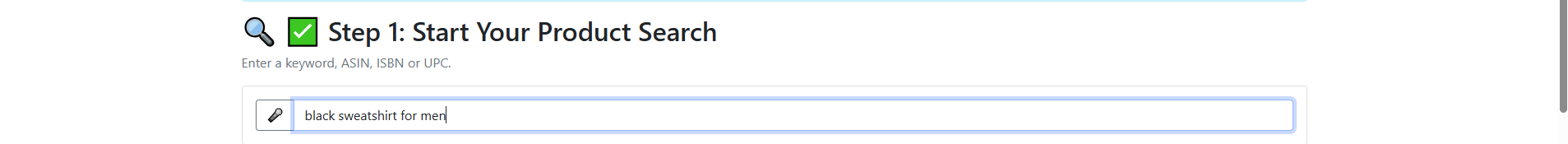
-
Step 2: Select Currency & Set Price Range
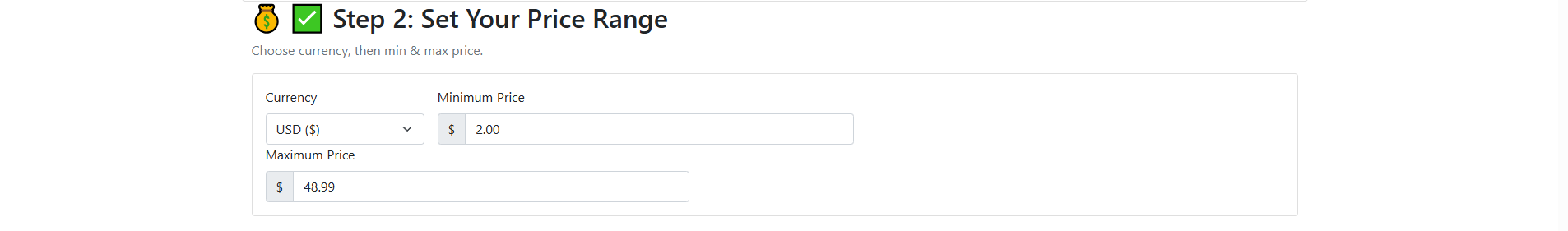
-
Step 3: Filter by Discount, Rating & Sort Order
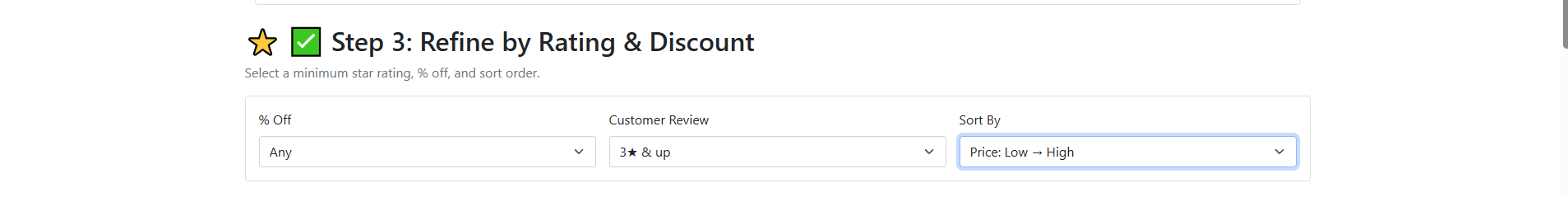
-
Step 4: Filter by Brand
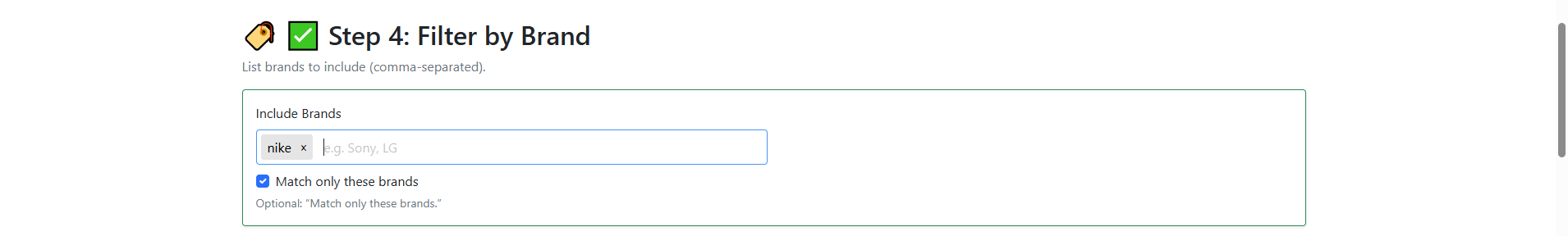
-
Step 5: Enable Prime & Lightning Deal Filters
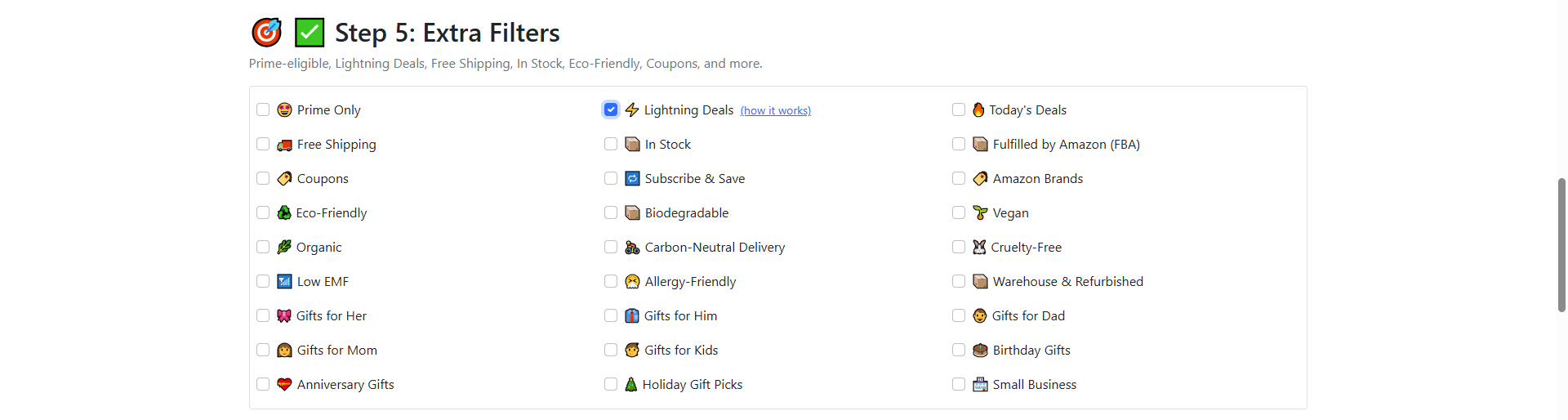
-
Step 6: Browse Results — Only Lightning Deals
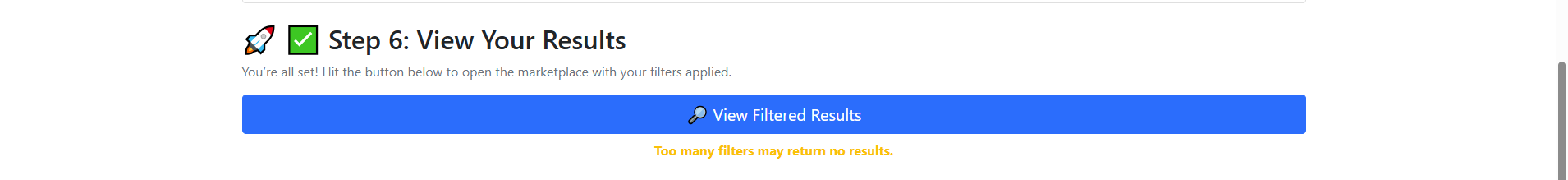
🎥 How to Find Amazon Lightning Deals Fast (Video Demo)🎬
Frequently Asked Questions Section
📘 FAQ: How to Find Lightning Deals
How do I find lightning deals on Amazon?
Use our 6 step Lightning Deals finder to filter Amazon deals by keyword, price, Prime, rating, and coupon status—no login required. 1) Enter your product or search term in Step 1. 2) Add any additional filters you want in steps 2- 5. *Just make sure you check the box for "lightning deals" in step 5! (You can check or add as many additional filters as you want! That's what makes this tool so powerful. You cannot do this on the Amazon app or website, but you can do it at dealshopperpro.com!
How to search Amazon lightning deals?
Enter a search term and optional filters to browse current Lightning Deals in real time—sorted by what matters to you.
How to get lightning deals on Amazon?
Click “View All Deals” or try the 6-step advanced search to uncover fast-selling, limited-time offers.
📲 Share with Friends
Send this to someone who needs smarter Amazon filters:
 Skip to main content
Skip to main content